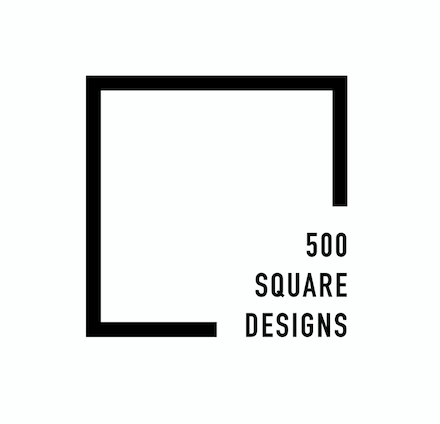Shop Online
Thanks for using our webstore - we hope that you find it easy to navigate.
Instructions for using the webstore are below; if you have any questions or issues, please let us know!
Step 1: Create an account!
-
The first time you go to our Webstore you will need to set up a password.
-
MEMEBERS MUST Input your 4 digit member number* (this allow you to accumulate Active Members Co+op points for your online shopping, if you use your email address the two cannot be merged afterwards) and then click on "forgot password" **if your member number is 2-3 digits, add zeros in front of your member number**
-
NON MEMBERS CAN SIGN UP WITH THEIR EMAIL ADDRESS.
-
Enter your preferred method of receiving reset instructions (email or phone number) · Check your email/phone for an automatic response that will give you a verification number (REMEMBER TO CHECK YOUR JUNK/UPDATES OR FORUM FOLDER)
-
Insert the verification number into the box provided, then set up your password;
-
You will be asked to fill out a form with your name and address etc (a one-time step to get you set up!)
-
Click 'Login/Register"
-
In the top right of your screen you should now see "Hello (your name)!"
Place your order by noon Tuesday-Friday for pick up within 24 hours. An email notification will be sent when your order is ready for pickup.
Saturday is a pick up day option only.
$30 MINIMUM order. We are not offering delivery at the present moment.
$4.99 Processing Fee is waived for Active Members ONLY.
Step 2: Shop!
-
Move your mouse over the departments to explore different categories, using the drop down menus to further filter items.
-
Use the search bar to find items quickly.
-
Any pre-packaged item that is sold by weight will have an average weight listed beside the price. When you select this item, you will be charged the average weight but this will be adjusted to be accurate when your order is picked.
-
Any bulk item sold by weight will give you a choice of how much you would like to purchase (weight is in metric). Once you click "add to cart”, you select the amount you wish to purchase from the drop-down menu
-
When you have completed your shopping, click on the shopping cart in the top right of the screen and you will be able to see everything you have added to your cart.
-
Beside each item is an "Add Item Instructions", you can click on this to add any specific instructions for us. Remember to click "save" once you have typed in any instructions
-
You may add any additional comments into the box called "Order Instructions"
-
Once you have reviewed your cart click on "Order Now"
-
Fill in all the required information. Please note if you use your cell phone number you will receive a text when your order is ready.
-
Click "Continue"
-
Select "Curb Side Pickup"
-
Select a Date and Time from the drop-down menus (these are based on the 24-hour time frame that we are currently picking orders, but please be aware that you may receive a call the same day you order!)
-
Click Continue
-
Select "Pay at Pickup" or choose the credit card option – which is Paypal (you can use this option as a guest).
-
PLEASE NOTE: Your credit card will not be charged until we process the order, so you will be only charged for what you will actually receive.
-
Review your order to make sure you have everything, then click "Confirm Order"
-
You will receive a "Thank You for Shopping with Us!" page with an order confirmation number and you will also receive an email confirmation.
-
We will call you when we have completed your order with any substitutions, to confirm pick up times and discuss payment, if you did not use Paypal.
When you get to the store, text the store phone (905-961-2659) and we will bring out your order to our curbside table.
Some Fun Features
On the left hand of your account page, there are a few different features:
ORDERS: this is your order history (both online and in store). You can add items you had previously ordered to your current cart to save some time.
PAST ITEMS: Here you can see what you have ordered previously
LISTS: you will have the option while you are making an order to have it saved as a list which you can call up the next time you shop. You could choose to make lists for anything you might like for example, Favourite Bulk items, Pantry Selections etc
REWARDS: This is where you Co+op credits for Active Members will be displayed.